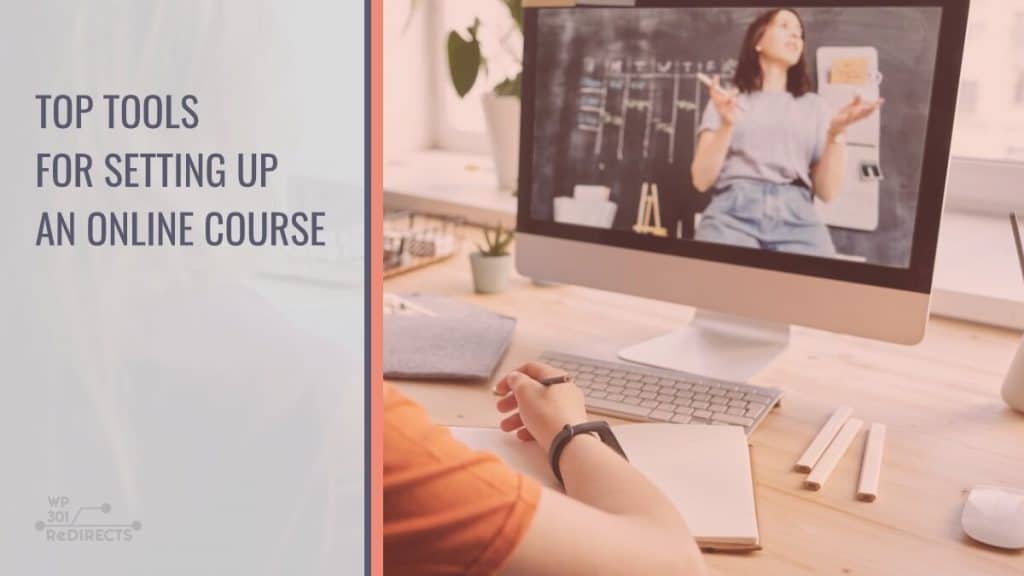The current situation makes it so that face-to-face classes and courses are canceled indefinitely. And if you try and look at the positives, that might not be so bad after all. There are a lot of benefits to attending online classes. Of course, a big plus of online classes is the flexibility. You can arrange the schedule to fit your life and business, you are saving time by not commuting, and you can collect homework easily if everything is online.
There’s also plenty of location options; perhaps you are more comfortable in your bed or a coffee shop. Another great thing is you can choose which course you wish to attend. The possibilities are almost endless. You can take online courses on five different subjects if you don’t want to limit yourself to only one field. Also, who wants to get up early in the morning when it’s still freezing outside and go to class when you can do it from the comfort of your own home.
Okay, it sounds pretty good if you are a student, but what if you want to set up an online class? How do you go about it? Nowadays, anybody can do online classes, whether you are a teacher or an expert in your field wanting to share knowledge with the world. Well, if that’s the case, you’ll need some tools and platforms to help you with all things online courses. It might sound complicated and like a lot of work, but when you have the right weapons in your arsenal, it’s a breeze. Keep on reading to see what you can use to set up your online course.
1. FreshLMS
First up is FreshLMS, a platform where you can create, customize, and sell your online courses. It handles everything for you, from landing pages to payment options. With FreshLMS, you can customize your login and signup screens and add a personal touch to every aspect of your page. If you want your site to be engaging from the moment a user opens it, then FreshLMS is the right tool for you.
You’re probably going to need more than slides to teach efficiently. For that very reason, FreshLMS allows you to embed videos from platforms such as YouTube, Loom, and vooPlayer or attach additional content like audio files or documents. Structuring your courses in accordance with the topic and your personal teaching style is imperative if you want satisfaction on both ends.
To make it more professional, every course you create gets a custom domain. There’s an option to separate them into various chapters, sections, and modules to make every lecture easier to grasp and appear as a part of a structured whole. To test your students’ knowledge, you can create quizzes and assessments that allow them to earn certain certifications. And if all that sounds a tad too complicated, have no fear. FreshLMS comes with built-in tools for all of these, so you don’t have to do any coding at all. When you’re teaching an online course, you need to know how well you did via feedback, and with the analytics feature, you’ll be able to monitor your revenue and student satisfaction.
Speaking of things this platform makes easy, it integrates with PayPal and Stripe and ensures that the money you earn goes straight into your account without any payment fees. FreshLMS is easy to set up and extremely customizable, making it perfect both for solopreneurs looking to monetize their passions and organizations with teams and partners.
2. Canva
If you are looking for a designer tool for your content, Canva is a great option. It can be pretty expensive to have your course content designed, and if you don’t mind some DIY work, definitely consider this as an option. With Canva, you can create PDF workbooks as well as edit and customize your online courses. It offers a wide range of layouts and fonts you can play around with until you find what works for you.
There’s even an option to create a team and collaborate on your designs and projects. Some of the features include adding texture to really make an aspect pop and image cropping to make it complement your content. Another thing you can add is speech bubbles and text to images; photo effects are not excluded either. With so many layouts and editing options, your content is sure to stand out.
3. Camtasia
Camtasia is a video recording tool that also allows you to add any of them to your online courses. This is rather handy considering that most people would rather watch a video on a certain topic than read a two-page explanation.
By using this tool, you can screen record your computer and provide demonstrations and tutorials for your students. It also comes with pre-built video templates so that you can reduce the editing time. Adding, removing, or trimming parts of your videos becomes easy with the drag and drop editor. Adding text, transitions, or effects is no longer a problem either.
If, however you want to narrate a presentation, you can simply record and edit audio clips using a microphone. Even if you don’t feel like recording, you can always opt-out for audio files you already have. Adding videos with sound is perfect for visual learners and audio learners, and with Camtasia, they can be edited to fit your brand.
4. Kajabi
Kajabi is another tool that comes with everything you need to create a course, market it to your audience, gather leads, and make conversions. It gives you an option to create a website that fits your brand and is secure and SEO optimized. Kajabi offers unlimited hosting and powerful auto-scaling technology. To start your course, you can use pre-built templates or customize your own by adding images, videos, texts, or pretty much anything you want by importing it directly from Dropbox or Google Drive.
You can decide how often you want to hold your lesson so as not to overwhelm any of your students. Because it’s primarily a course tool, of course, there’s an option to create quizzes and assignments, and you can hand out grades to your students as well. Kajabi also allows you to create landing pages, membership sites, and email marketing campaigns. It’s a good choice whether you are just starting or seasoned in the field.
5. Zapier
Zapier is an online tool that connects all of your most used tools in order to make your course creation as easy as possible. Perhaps the easiest thing to do is create a workflow called Zaps that connects your apps to automate repetitive tasks. For example, when a new student enrolls in your class, they get a welcome email. Zapier works to automate such actions and save your time, so you can focus on more important tasks, such as creating content for your courses.
On a similar line as our previous tool, Zaps doesn’t require any coding knowledge; simply choose an event that triggers your Zap and an action that will follow the trigger. Zapier supports more than 2000 apps and offers Zap templates that have triggers and actions already selected; you just have to pick what you need.
You can also customize your Zaps and add multiple actions. Zapier is a good choice for you if you have many tools and plugins and are looking for a way to connect them all.
Final thoughts
Creating an online course might sound like a hard task and a big risk, but don’t allow yourself to get overwhelmed. There are a lot of tools and plugins designed to help you along the way and make you wonder why you were worried in the first place. Choose one of the tools mentioned here and watch your online course come to life.