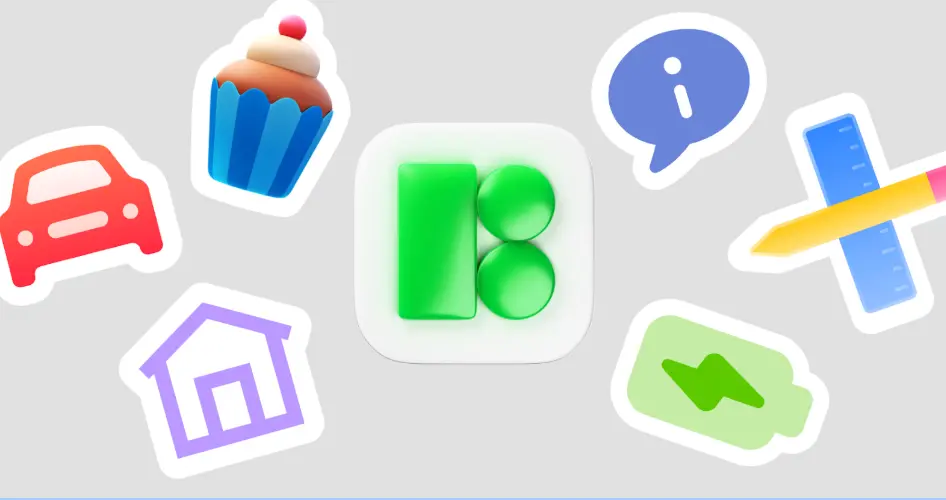Open any serious product team’s backlog and you will see the same item popping up again and again: “Make icons consistent.” It sounds trivial, yet it is usually one of the last things fixed before launch. Icons8 exists to kill that ticket once and for all, not by throwing random pictograms at you, but by giving you a controlled icon system you can plug straight into design, code, and content workflows.
What Icons8 Actually Is
Icons8 is not just a website with a pile of PNGs. It is a structured icon library with more than one million four hundred thousand icons across dozens of styles, covering the typical product UI set, industry‑specific pictograms, marketing graphics, and experimental visuals.
The key idea is consistency. Every icon in a style follows the same grid, stroke logic, corner radii, and visual density. That is what makes a complex interface look designed rather than assembled. If you pick an icon for “Settings” today and come back three months later for “Data privacy,” you get assets that still look related, not cousins who met once at a conference.
From a practical point of view, the library is built around three pillars:
- Scale. Massive coverage of topics, including small niche concepts that designers usually redraw by hand.
- Styles. Platform‑aware sets for iOS, Android, Windows, web dashboards, and decorative use cases.
- Delivery. Multiple formats, apps, and plugins so different roles in a team do not have to visit the website at all.
Style System and Platform Consistency
If you design interfaces, platform consistency is not a preference, it is a usability requirement. Users expect iOS apps to feel like iOS, Windows software to feel like Windows, and SaaS dashboards to be visually coherent from one page to the next.
Icons8 reflects that in its style system:
- iOS‑oriented sets. Outlined, filled, and glyph styles that mirror Apple’s Human Interface Guidelines in stroke weight and corner rounding.
- Material‑inspired styles. Icons that follow the logic of Google’s Material Design, including simplified shapes and clear negative space for small sizes.
- Windows 11‑style icons. Softer shapes, rounded squares, and color coding tuned for Microsoft’s current visual language.
- Flat, glyph, and outline sets for generic web UIs. Suitable for dashboards, admin panels, SaaS products, and design systems that are not tied to any one OS.
- Decorative and 3D styles. Puffy, glass, emoji, and 3D icons for landing pages, social media visuals, and explainer slides.
For designers and design students this is essentially a lab of iconography. You can compare how a “download” symbol looks across a minimalist outline set versus a flat colored one, then decide which better matches your typography and layout.
File Formats and Technical Details for Developers
Developers care less about the curve of the arrow and more about build size, performance, and how painful asset updates will be six months later. Icons8 is built with those concerns in mind.
You can download icons in:
- PNG for straightforward raster use in presentations, emails, and static banners.
- SVG when you need resolution‑independent assets for web and modern UI frameworks.
- PDF for print‑ready layouts and certain desktop workflows.
- Favicon formats tuned for different browsers and platforms.
- Icon fonts and sprites for traditional web stacks that still rely on font icon sets.
- GIF and Lottie JSON for animated icons.
There are also code‑friendly options:
- CDN links that you drop directly into HTML templates.
- Base64 and SVG embed snippets for inlined assets where network requests must be minimized.
- API access to integrate icons into your own tools, CMS, or design systems.
For front‑end teams this means there is no “we cannot use that icon because the format is wrong” conversation. You pick a visual, choose the format that matches your stack, and move on.
Search, Filters, and Editing Without Extra Software
Having a huge library is only helpful if you can actually find what you need. Icons8’s search is tuned for everyday UI work, not academic tagging experiments.
You type a single word – “export,” “billing,” “notifications” – and get a grid of options across styles. Filters narrow things down by:
- Type: static or animated icons.
- Style: outline, glyph, flat, 3D, emoji, experimental, platform‑specific.
- Designer: in‑house team or external contributors.
- Category: business, interface, e‑commerce, education, and so on.
There is also image‑based search: you drop in a screenshot from Figma or a rough sketch, and the system suggests icons that visually match it. That is surprisingly useful when you inherited an old design and the original asset names are long gone.
Once you pick an icon, you can adjust it directly in the browser using the built‑in editor. Typical tweaks include:
- Changing the color, including entering exact HEX values from your design system.
- Adding a background or shape behind the icon.
- Adjusting padding to fit a specific grid.
- Adding a stroke or outline for high‑contrast themes.
- Combining the base icon with a small sub‑icon to create compound symbols.
This matters for teams that do not want every tiny adjustment to go through a senior designer and a full vector tool. Content managers, junior designers, even marketers can perform safe micro‑edits inside the browser without breaking the underlying style.
Collections sit on top of this workflow. You group icons by project, apply a unified color scheme, and export them in bulk. For large teams this becomes a simple way to maintain a shared visual vocabulary.
Concrete Use Cases by Role
UI and product designers
In a product team, designers are usually the ones who suffer most from inconsistent iconography. A typical sprint looks like this: a feature spec includes “we need icons for alerts, quotas, and usage levels,” everyone nods, and the designer spends half a day redrawing tiny pictograms.
With Icons8, the job becomes curatorial instead of artisanal. A designer searches for the necessary actions and states, filters by the style used in the rest of the interface, and assembles a coherent set. If something is missing, they request a new icon and attach it to a project collection. The energy saved goes into interaction details and accessibility, not pixel‑pushing the tenth bell icon of the week.
Developers
Developers mainly interact with icons through code. Icons8 reduces friction by offering predictable naming, consistent file structures, and programmatic access.
A front‑end engineer can fetch SVGs through the API, convert them into React components or Vue single‑file components, and wire them into a design system. When a product manager later decides that the entire UI should move from outline to filled icons, the team updates a single mapping layer instead of chasing PNGs through templates.
For mobile developers, the presence of platform‑specific sets is crucial. iOS and Android guidelines are reflected in stroke widths and grid sizes, so icons align with system components straight away.
Marketers and content managers
Marketing teams often use icons in a completely different context: landing pages, slide decks, promo emails, infographics. These are noisy environments where icons must stay legible when combined with big headlines and photography.
Here the decorative and colored styles shine. A simple status symbol like a check mark can appear in several variants: flat, glyph, 3D, playful, corporate. The marketer picks a version that fits the brand’s tone of voice, drops it into a layout, and keeps going without waiting on a designer’s free window.
Startups and small teams
Small companies usually cannot afford a full‑time icon designer, yet they still need design that does not look amateur. Icons8 gives them a ready‑made visual language:
- UI icons for the product itself.
- Decorative icons for pitch decks and investor materials.
- Consistent symbols for blog posts and social media.
The benefit is not just aesthetic. When your interface uses the same symbolism everywhere, support tickets drop because users learn the visual language once and then reuse it across features.
Educational projects and teachers
Teachers and ed‑tech projects need visual clarity above all. Overloaded slides and vague pictograms make abstract topics even harder.
Icons8 helps build visual metaphors for lessons and course materials. A physics teacher can assemble a set of icons for forces, energy, and motion; a history lecturer can pick timeline symbols and region markers. Design students can dissect different icon styles and study how abstraction levels and simplification affect usability.
Because many icons are available for free with attribution, public schools and universities with limited budgets still get access to professional‑grade visuals, as long as they respect the licensing terms.
Licensing, Attribution, and Risk Management
Icon libraries are not just about aesthetics; they are also about legal safety. Icons8 publishes clear licensing rules and separates free usage from paid, commercial‑friendly usage.
In practice this means:
- Free users can download certain icons in smaller sizes, usually in PNG format, if they provide credit.
- Pro subscribers get broader rights: larger sizes, vector formats, and more flexible use in commercial products.
- Logos and character‑like icons sit in a special legal zone. They represent trademarks or recognizable personalities. Icons8 hosts them, but commercial use requires you to respect the original rights holders.
For anyone leading design or engineering in a company, the important part is predictability. You know exactly when attribution is needed, when a paid plan is required, and when you must contact a brand owner instead of assuming an icon is “royalty‑free by default.”
Strengths, Limits, and When to Use Something Else
Icons8 excels when you need systematized icons for a product or marketing ecosystem. There are, however, a few realistic limits worth knowing.
- If your brand requires extremely specific, proprietary symbols, you will eventually commission custom work. Icons8 can cover the first 80 to 90 percent of cases, but it is not a replacement for a brand‑defining icon designer.
- Experimental styles are fantastic for campaigns, yet they are rarely appropriate for dense enterprise dashboards. You still need judgement when picking between, for example, puffy cartoon icons and sober glyphs.
- Teams that use multiple icon libraries in parallel must invest time in governance. Mixing sets from Icons8, system fonts, and random SVG packs will reintroduce visual inconsistency.
Being aware of these limits actually increases trust. You understand where Icons8 fits into your stack and where a different solution, or bespoke design, is more suitable.
Workflow Tips That Actually Save Time
A few patterns keep showing up in teams that use Icons8 effectively:
- They pick one primary style for the product UI and document that choice in their design system.
- They create shared collections for each product area or campaign, instead of letting individuals download icons ad hoc.
- They use the editor for minor adjustments only and avoid “Franken‑icons” that mix incompatible ideas.
- They periodically review new styles in the library but resist the temptation to switch them in production without a solid reason.
Icons are a small surface area of a product, yet they carry a disproportionate chunk of the perceived quality. Icons8’s contribution is straightforward: give teams a single, coherent library that treats iconography as infrastructure, not decoration. For designers, developers, marketers, students, and teachers, that shift from ad hoc assets to a maintained system is what makes the tool genuinely useful over the long term.