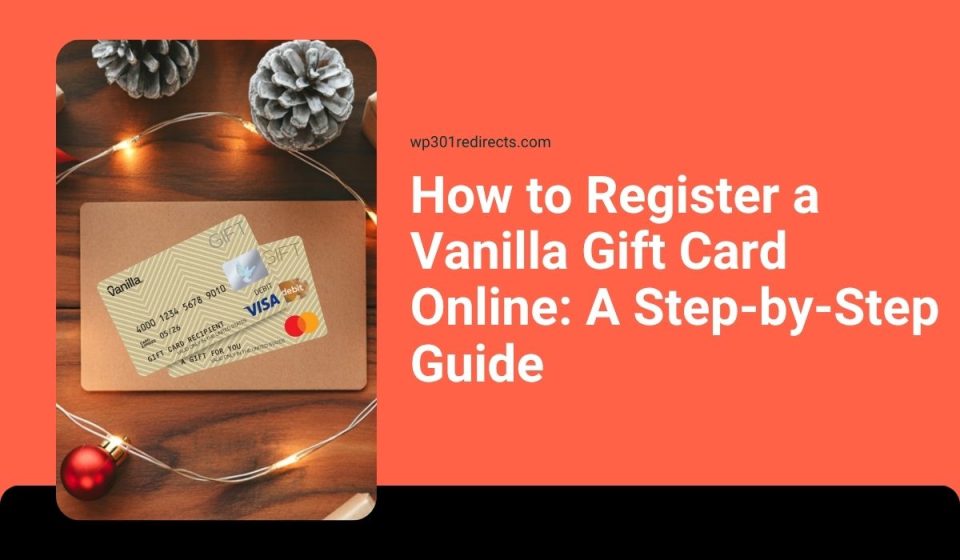A Vanilla Gift Card works like a prepaid debit card. You can use it to shop online, in stores, or by phone. But before you start, you may need to register it. Registration links the card to your name and billing address, so online payments go through without errors.
This guide explains how to register your Vanilla Gift Card, check your balance, and fix common problems.
What Is a Vanilla Gift Card and How It Works
A Vanilla Gift Card is a prepaid card from Visa or Mastercard. You can buy it at stores like Walmart, CVS, and Walgreens or get it as a gift. It has a fixed amount of money that you can spend anywhere Visa or Mastercard is accepted.
Main points about the card:
- It’s not linked to a bank account.
- You can’t reload it.
- It works for online and in-store shopping.
- It expires after a certain date printed on the card.
These cards are popular because they are easy to buy and use for digital payments.
Why You Need to Register or Activate Your Vanilla Gift Card
Some Vanilla Gift Cards are activated automatically when bought at a store. Others must be registered online to work for online payments.
Registration connects your card with your name and billing address. This helps prevent fraud and lets stores confirm your identity when you make online orders. Without registration, your payment may be declined because the system can’t match your billing address.
How to Register a Vanilla Gift Card Online
Here’s how to register your Vanilla Gift Card step-by-step:
- Go to www.vanillagift.com or www.myvanillagiftcard.com.
- Click Register Card or Sign In.
- Type your card number, expiration date, and CVV (the 3-digit code on the back).
- Create or sign in to your account.
- Add your name and billing address exactly as you’ll use them online.
- Save the details and write down your confirmation.
- Test the card by making a small online purchase.
Once registered, you can use it like any other debit or credit card.
Alternate Ways to Activate or Register Your Card
If you can’t access the website, there are other options:
- By Phone: Call the number on the back of your card (usually 1-800-571-1376).
- At Purchase: Some stores automatically activate the card at checkout.
- Using Mobile App: You can register some cards through the Vanilla Gift Card app if supported.
Always confirm your card is active before using it for online orders.
Common Problems and How to Fix Them
Here are some common issues people face and what to do:
- Card declined online: Make sure your card is registered with your name and address.
- Invalid card number: Recheck your number; avoid typing spaces.
- Transaction denied: The purchase may be more than your card balance.
- Card not activated: Call customer support if the system doesn’t recognize your card.
Vanilla Gift Card’s support team can help you fix problems or replace cards that don’t activate correctly.
How to Check Your Vanilla Gift Card Balance
Checking your balance before shopping prevents declined payments.
Steps:
- Visit VanillaGift.com.
- Click Check Balance.
- Enter your card number, expiration date, and CVV.
- View your balance and transaction history.
Keeping track of your balance helps you avoid trying to buy more than what’s available on the card.
Tips for Using and Protecting Your Card
Follow these tips to keep your card safe and working properly:
- Keep your receipt until the balance is empty.
- Don’t share your card details with anyone.
- Register right after buying to avoid issues.
- Use it before the printed expiration date.
- Report lost or stolen cards quickly to Vanilla support.
Taking these small steps keeps your prepaid balance safe and easy to use.
Conclusion
Registering your Vanilla Gift Card takes only a few minutes but makes online shopping easier and safer. Once it’s linked to your name and address, you can use it on most websites and stores that accept Visa or Mastercard.
If this guide helped, share it with others or leave a comment about your experience registering your Vanilla Gift Card.