You copy a YouTube video link, paste it into MediaHuman YouTube to MP3, and hit convert. Instead of downloading, you see an error:
“Fatal error: No suitable streams found during parsing [0 / 13]”
This stops the app from working and leaves you stuck. Many users see this message when trying to download YouTube content, even from public videos. Luckily, this issue is fixable in most cases.
What Does the MediaHuman Fatal Error Mean?
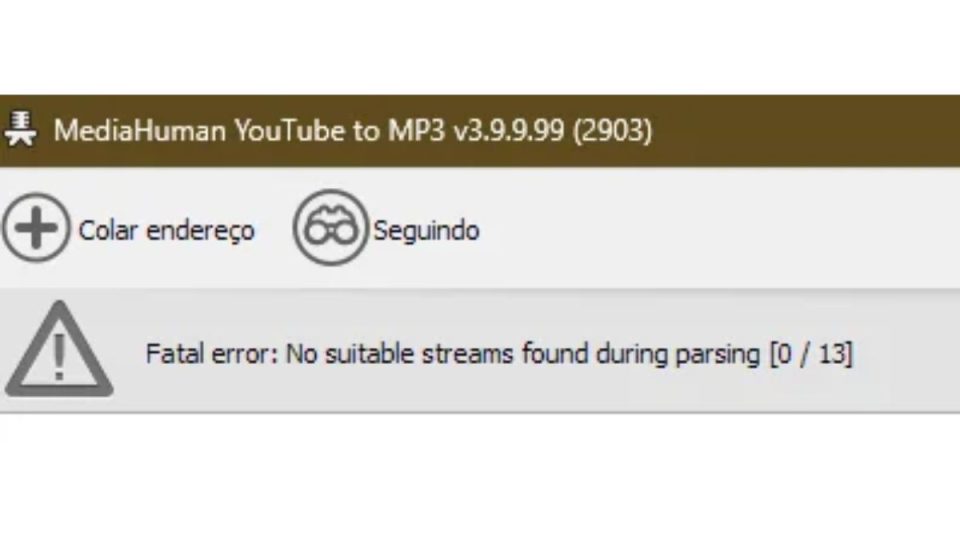
The error means that MediaHuman was unable to extract any usable video or audio stream from the YouTube link you pasted. The app tried multiple parsing attempts but failed each time, which is why you see [0 / 13].
This can happen due to:
- YouTube blocking certain video formats
- An outdated version of the app
- Invalid or restricted videos
- Cache or network issues on your device
1. Check If the YouTube Video Is Compatible
Before blaming the app, check if the video itself is the issue. Not all YouTube videos are downloadable due to restrictions or formatting problems.
Here’s what to check:
- Make sure the video is public (not private or unlisted)
- Avoid age-restricted content
- Don’t use YouTube Shorts, live streams, or upcoming premieres
- Test a known working video to rule out content problems
If the video is region-locked or muted, the app may also fail to extract any streams.
2. Update MediaHuman to the Latest Version
If the app is outdated, it may not recognize YouTube’s current stream formats. YouTube updates its platform often, and parsing tools like MediaHuman rely on updates to stay compatible.
To update:
- Open MediaHuman
- Go to Help > Check for Updates
- Or visit the official site to download the latest version
Version v3.9.9.99 or newer is recommended. Always update before trying other solutions.
3. Clear Cache and Restart the App
Corrupt or outdated cache files may cause the app to misbehave. Clearing them often resolves parsing failures.
Steps:
- Close MediaHuman completely
- On Windows, press
Win + Rand type:%AppData%\MediaHuman - On Mac, go to:
~/Library/Application Support/MediaHuman - Delete the cache folder
- Restart the app and try the same video again
This resets temporary data without removing your saved settings.
4. Check Your Firewall and Antivirus
Sometimes, background tools used by MediaHuman (like FFmpeg) get blocked by your security software.
Here’s what to do:
- Temporarily disable your antivirus or firewall
- Whitelist MediaHuman in your firewall settings
- Restart your app and internet connection
- Try again with a safe video link
If the app works after disabling security tools, you’ll need to adjust settings to allow it permanently.
5. Use Direct Video Links Only
Some types of YouTube links can cause issues during parsing.
Tips:
- Use full YouTube video URLs (avoid
youtu.beshort links) - Don’t paste playlist links or channel URLs
- Avoid links with timestamps or extra query strings
- Use standard video pages, not Shorts or live streams
Test the app with a clean, direct link to a normal video for best results.
6. Still Not Working? Try These Alternatives
If MediaHuman keeps giving the same error, try one of these tools:
- 4K YouTube to MP3 – clean interface and frequent updates
- YT-DLP + GUI – more technical but highly reliable
- SnapDownloader – simple setup, works with many formats
Always use tools for personal backup or offline listening, and stay within YouTube’s fair use guidelines.
Conclusion
The fatal error in MediaHuman usually means the app couldn’t detect a valid audio stream from the video. Most of the time, this is caused by either an outdated version or an unsupported video format.
To fix the issue:
- Make sure the video is public and compatible
- Update MediaHuman to the latest version
- Clear the app’s cache
- Use clean video links
- Check firewall and antivirus settings
If nothing works, switching tools or contacting MediaHuman support may be the best option.
Have a fix that worked for you? Share it in the comments to help others facing the same error.
