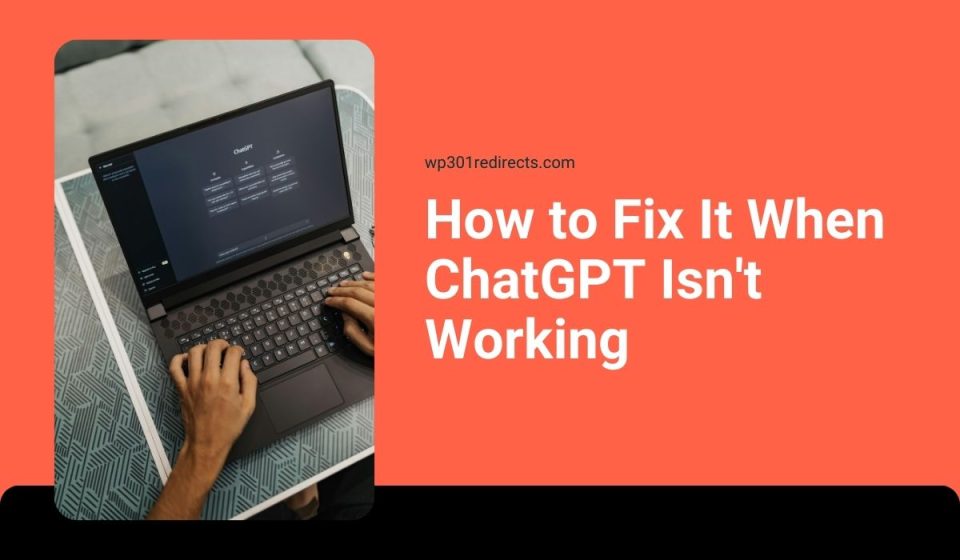If ChatGPT isn’t working for you—whether it’s not loading, stuck on a blank screen, or returning an error—you’re not alone. Users often face temporary issues with ChatGPT due to browser problems, internet issues, or platform-wide outages. The good news? Most of these problems have quick solutions.
This guide walks you through simple steps to determine what’s wrong and how to fix it.
What Could Cause ChatGPT to Stop Working?
Here are the most common reasons why ChatGPT may not be working:
- OpenAI servers are down or overloaded
- Browser cache issues or outdated cookies
- Network problems or unstable internet connection
- Ad blockers, VPNs, or browser extensions interfering with the site
- Account login/session expired or subscription not syncing
- The app version is outdated (on mobile)
- Too many requests sent in a short time (rate limit)
Knowing the cause helps you apply the proper fix. Let’s walk through each solution step-by-step.
Step 1: Check If ChatGPT Is Down
Before anything else, visit https://status.openai.com to see if ChatGPT or OpenAI services are experiencing downtime. You can also check platforms like DownDetector to see if others report problems.
If it’s a server issue, you cannot fix it yourself—you must wait it out.
Step 2: Try These Basic Fixes First
These quick actions solve most user-side issues:
- Refresh the browser tab
- Close and reopen ChatGPT
- Clear your browser’s cache and cookies
- Use a different browser (Chrome, Firefox, Safari, etc.)
- Try opening ChatGPT in Incognito or Private mode
Step 3: Fixing ChatGPT on Mobile Devices
Using ChatGPT on a phone or tablet? Try these steps:
- Close and reopen the ChatGPT app
- Check the App Store or Play Store for updates
- Restart your phone
- Try logging out and logging back in
- If the app fails, access ChatGPT through a mobile browser instead
Step 4: Fix Account or Login Issues
If you’re suddenly logged out or can’t access ChatGPT:
- Make sure your login session hasn’t expired
- Log out completely and sign in again
- Avoid using VPNs or proxies that block region access
- If you’re a ChatGPT Plus user, make sure your subscription is active and confirmed
Step 5: Understand ChatGPT Error Messages
Error messages help point to the issue:
- 429 – Too Many Requests: Wait and retry after a short break
- 500 – Server Error: OpenAI’s servers are likely down temporarily
- Conversation Not Found: Your session expired or was removed
- Timeouts: Caused by poor connection or heavy server load
Most of these clear up after a short wait or a page refresh.
Step 6: Network & Browser Troubleshooting
If none of the fixes work, check your environment:
- Restart your Wi-Fi or try switching networks
- Disable browser extensions like ad blockers or tracking blockers
- Update your browser to the latest version
- Turn off VPN or proxy services
- Switch to a different device if possible
Step 7: When to Contact OpenAI Support
Still stuck? Head to help.openai.com and send a support request. Include:
- Your browser/device
- Description of the issue
- Screenshots (if possible)
- Any error messages you’ve received
This is especially important for ChatGPT Plus users or if payment/subscription-related issues block access.
Final Thoughts: Most Issues Are Easy to Fix
In most cases, ChatGPT not working is a temporary issue—often fixed with a quick browser refresh, network reset, or by waiting out a server glitch. Knowing the cause makes it easier to apply the right solution.
Did one of these steps work for you? Share your fix in the comments to help others!