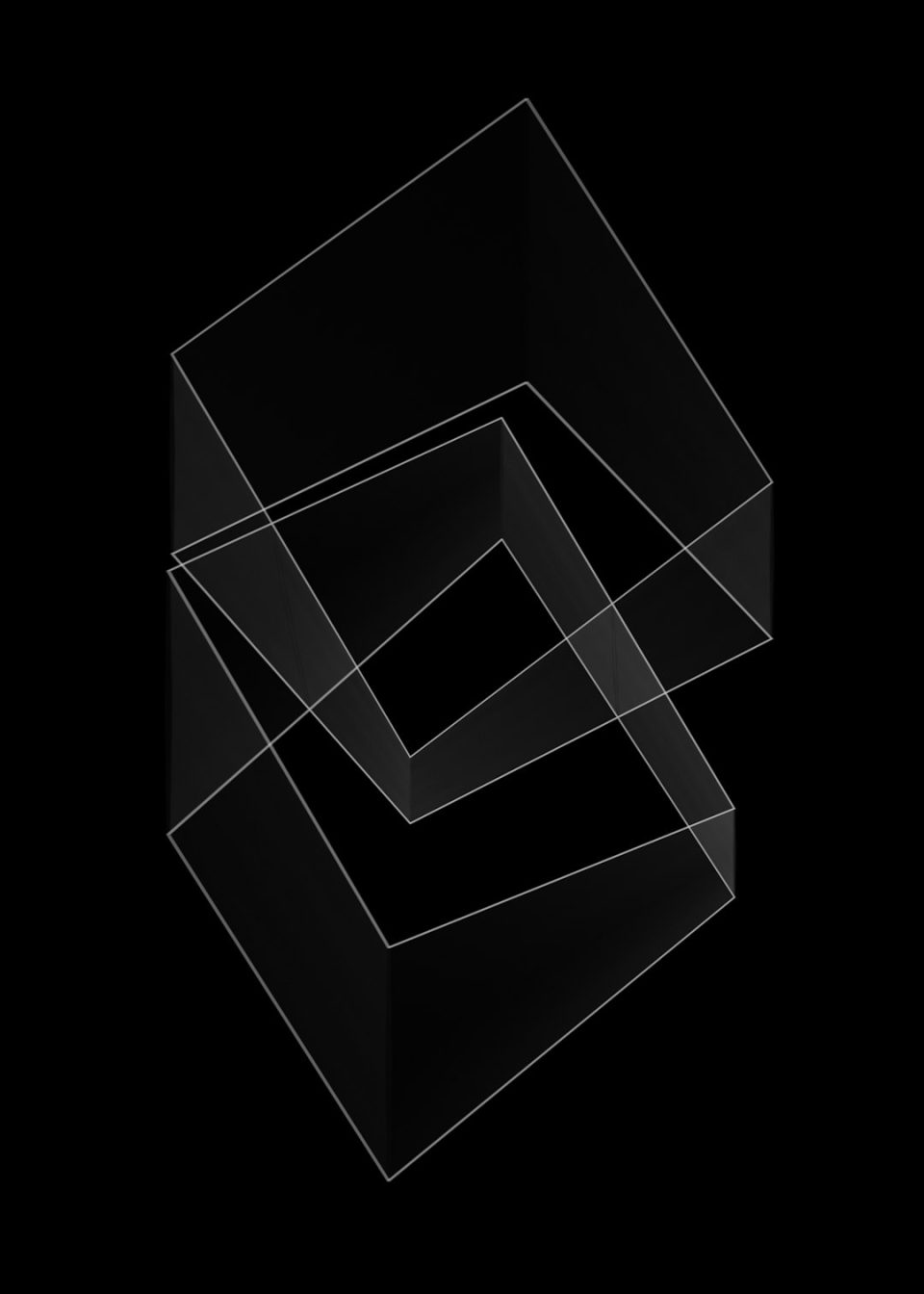In the world of design, a logo isn’t just a visual identifier—it’s the face of your brand. Because of its importance, making sure your logo is well-aligned within its design space is critical. Aligning your logo thoughtfully with grids, baselines, and safe areas ensures that your symbol remains balanced, legible, and versatile across multiple mediums.
TL;DR
Proper alignment of a logo is vital for maintaining consistency, legibility, and aesthetic harmony across applications. Designers often use grids to structure the overall layout, baselines to align text and elements, and safe areas to ensure logos don’t feel cramped or cut off. A well-aligned logo scales better, looks more professional, and reinforces brand recognition. Mastering all three elements is key to creating logos that look polished in every context.
Why Alignment Matters
Imagine seeing a logo on a business card that seems slightly “off” or a web header where part of the identity feels misaligned. Such inconsistencies detract from the brand’s credibility. Alignment enhances:
- Visual balance: A well-aligned logo feels stable and pleasing to the eye.
- Consistency: Across print, digital, and mobile formats, alignment keeps the appearance uniform.
- Clarity: Aligning text and shapes ensures the logo is legible and distinct.
The Role of a Grid
Grids are foundational to graphic design, offering a structured, repeatable way to position elements. A grid helps define relationships between spaces while allowing creative flexibility.
Grids come in various forms—modular, column, or manuscript grids—but for logo design, we typically use a simple square or circular grid system. This helps create symmetry and proportion.
Steps to Align a Logo with a Grid:
- Identify the primary shapes: Break down your logo into the simplest forms—circles, squares, lines, or triangles.
- Apply a geometric grid: Place the logo on a grid that complements the logo’s form (for instance, circular grids for rounded shapes).
- Adjust anchor points: Ensure all anchor points or key vertices align with the grid intersections.
- Maintain balance: Keep equal negative spaces on all sides unless the design intends otherwise.
Understanding the Baseline
The baseline is an invisible line upon which text sits. In logo design, especially those involving wordmarks or slogans, aligning with the baseline is crucial for consistency across formats.
How to Use Baselines in Logo Design:
- Text Alignment: Make sure that all text elements in the logo—brand name, tagline, or descriptor—sit flush on a common baseline. This avoids odd jumps between characters.
- Icon-to-Text Positioning: If your logo includes an icon and text, ensure the bottom of the icon aligns with or is optically balanced to the baseline of the text.
- Curved Text Considerations: For arcs or circular designs, create a new curved baseline and ensure all letters respect its curvature.
Using alignment tools in design software like Adobe Illustrator or Figma can help ensure that your elements are perfectly locked to the baseline guides.
Safe Areas and Their Importance
The safe area is the buffer zone around your logo to ensure it’s not crowded by other visual elements. This space ensures readability and visual integrity across applications like apps, marketing collateral, or even embroidered merchandise.
Establishing a Safe Area:
- Define proportions: A common rule says that the safe area should be at least equal to the height of a particular element in your logo, such as the capital ‘H’ in the brand name.
- Create invisible padding: This space isn’t visible on the logo but should guide its placement in layouts so nothing encroaches too closely.
- Test at different sizes: Ensure that the safe area holds up even when the logo is scaled down for business cards or mobile displays.
Ignoring the safe area can result in visual clutter or diminish your logo’s impact. Think of it as your logo’s personal space: crowding it can harm brand image.
Combining All Three: Grid, Baseline, and Safe Area
Each of these components—grid, baseline, safe area—serves a distinct purpose, but when used together, they result in a well-composed and professional logo. Here’s how to integrate them effectively:
1. Start With the Grid
Lay down a structural grid that suits the base geometry of your logo. Adjust elements so they conform to these guidelines while maintaining visual harmony.
2. Position Elements Using the Baseline
Align all textual elements and icons along a consistent baseline. Remember that optical balancing may occasionally trump mathematical accuracy for a more visually pleasing result.
3. Define and Respect the Safe Area
Finally, create a proportional buffer around your logo. This safe space will protect the design when it is placed in layouts with other elements or content.
Common Mistakes to Avoid
Even experienced designers can trip up when it comes to logo alignment. Here are a few pitfalls:
- Ignoring visual weight: Some shapes might feel heavier even when technically aligned. Trust your eye as much as your tools.
- Crowding the edges: Never push your logo to the edge of a format without respecting the safe area.
- Skewed baselines: Misaligned font baselines lead to awkward spacing that affects brand legibility.
Design Software Tips
Different tools offer various ways to help you align a logo efficiently. Here are some quick tips:
- Adobe Illustrator: Use the Align and Smart Guides tools for snapping objects to key points and baselines. Utilize Rulers and Grids from the View menu.
- Figma: Turn on the layout grid under the Design tab. Use pixel-level snapping and alignment guides.
- Sketch: Leverage Layout Grids and Measure Tools for baseline and safe area management.
Final Thoughts
Alignment isn’t about restricting creativity; it’s about framing it within a structure that enhances rather than constrains. A well-aligned logo looks professional, functions effectively across mediums, and reflects the meticulous care you’ve put into your brand identity. Whether you’re designing a minimalist wordmark or a complex icon-text hybrid, making friends with grids, baselines, and safe areas is essential.
Always revisit your alignment during each phase of the design process—from conceptual sketches to final exports. Over time, applying these principles will become intuitive, and your logos will not only look great but also stand strong in any context.