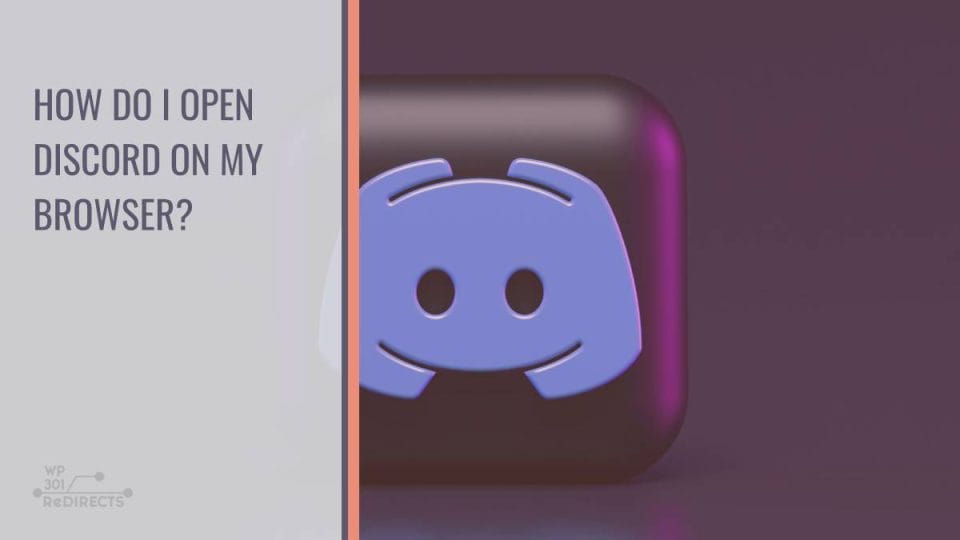In today’s digital age, communication and connection have been revolutionized by online platforms, with Discord standing out as a popular choice for gamers, communities, and friends to come together. But what if you find yourself in a predicament where the app is inaccessible or you simply prefer using it on your browser? Fear not, as we unveil the simple yet essential steps to open Discord on your browser. The possibilities are limitless once you navigate through this virtual gateway that opens up a world of chats, voice calls, and shared experiences waiting to be explored at your fingertips. So buckle up as we embark on this journey of discovery into the realm of web-based Discord access!
What is Discord?
Discord, often dubbed as the modern-day hub for social interaction and community building, is a versatile platform that transcends traditional communication norms. Beyond its primary function as a chat application, Discord offers a myriad of features ranging from voice chats to video calls, creating a dynamic virtual space for individuals and communities to thrive. With customizable servers and roles, users can tailor their experience to suit their preferences and interests.
One distinctive aspect of Discord is its seamless integration of various multimedia elements such as emojis, GIFs, and bots that enhance user engagement and foster creativity within the platform. As an evolving entity in the realm of online connectivity, Discord continues to revolutionize digital dialogue by providing a safe yet engaging environment for users worldwide. Whether it’s cultivating friendships through shared hobbies or collaborating on projects in real-time, Discord stands out as a pioneering force shaping the future of online communication.
Creating a Discord Account
To create a Discord account, simply head to the official Discord website and click on the Login button in the top right corner. From there, select Sign Up and enter your email address, username, and password. It’s important to choose a unique username that represents you or your community on Discord.
Once your account is created, customize your profile with a unique avatar and bio to stand out in the Discord community. Don’t forget to verify your email address to access all features of Discord and ensure the security of your account. With your new account ready to go, you can start exploring servers based on your interests or create one of your own to connect with friends and like-minded individuals.
Accessing Discord on a Web Browser
Accessing Discord on a web browser opens up a world of possibilities for seamless communication and community interaction. With just a few clicks, users can log in to their Discord accounts from any device with an internet connection, eliminating the need for downloads or installations. The user-friendly web interface retains all the functionality of the desktop or mobile app, ensuring a smooth experience for everyone involved.
By accessing Discord on a web browser, users can easily hop in and out of different servers and channels without disrupting their workflow. This flexibility allows for efficient multitasking and easy collaboration among team members. Additionally, using Discord in a browser means that updates are automatically applied without requiring manual intervention, ensuring users always have access to the latest features and improvements.
Navigating the Discord Interface
Once you immerse yourself in the world of Discord, the interface becomes a dynamic landscape ready to be navigated. Familiarizing yourself with each element allows you to seamlessly transition between servers and direct messages. The sidebar acts as your central hub, offering quick access to different servers, channels, and friends list; customizing it can enhance your user experience.
Moreover, understanding the versatility of roles and permissions can empower you to effectively manage your own server or contribute meaningfully in others. Don’t underestimate the power of keyboard shortcuts in Discord—they are not only convenient but also set the tone for efficient communication. By exploring features like audio settings and user profiles, you can tailor Discord to suit your preferences and create a personalized digital space that reflects who you are within this vibrant community.
Joining Servers and Channels
When you first open Discord on your browser, you are immediately introduced to a vast network of servers and channels. Joining these communities can be like stepping into a new world, each one offering its own unique communication space and culture. Servers act as hubs where like-minded individuals gather to chat, play games, or share interests, while channels within these servers serve as specific discussion areas for different topics.
As you navigate through the myriad of servers available on Discord, it’s important to remember that joining servers and channels is not just about finding a place to talk. It’s an opportunity to connect with people from all around the globe who share your passions and hobbies. By actively participating in conversations within various channels, you can forge new friendships, collaborate on projects, or simply discover new perspectives that enrich your online experience. This sense of community is what sets Discord apart from other communication platforms – the ability to join diverse communities tailored specifically to your interests creates a dynamic and engaging space for interaction.
Customizing Your Discord Experience
Customizing your Discord experience is a way to make your time spent on the platform more personalized and enjoyable. From choosing custom themes and colors to setting up unique chat backgrounds, there are endless possibilities to reflect your style and preferences. By exploring the various customization options available, you can create a space that is truly yours.
One exciting feature of Discord is the ability to install custom bots that can enhance your server’s functionality. These bots can automate tasks, provide entertainment, or even help with moderation. Additionally, creating custom emojis and stickers adds a fun touch to your conversations and allows for more expression in communication. Embracing these customization tools not only makes Discord aesthetically pleasing but also enhances the overall user experience.
For seamless account management or running multiple accounts, you can explore tools like Multilogin – Antidetect Browser for enhanced flexibility and privacy.
Conclusion: Enjoy using Discord on your browser
In conclusion, using Discord on your browser offers a seamless and convenient way to stay connected with your communities. The ability to access all the features of Discord without downloading the desktop app provides flexibility and accessibility for users. Whether you’re working on multiple devices or prefer using a browser-based platform, Discord’s web version ensures you can always be part of the conversation.
Furthermore, utilizing Discord on your browser allows for easy sharing of links, instant messaging, and real-time voice communication all in one place. The collaborative nature of Discord is elevated when using it through a browser, enabling users to easily switch between tabs and multitask while engaging with others. Embracing the versatility that the web version offers enhances your overall experience with Discord, making it a valuable tool for both personal and professional communication needs.