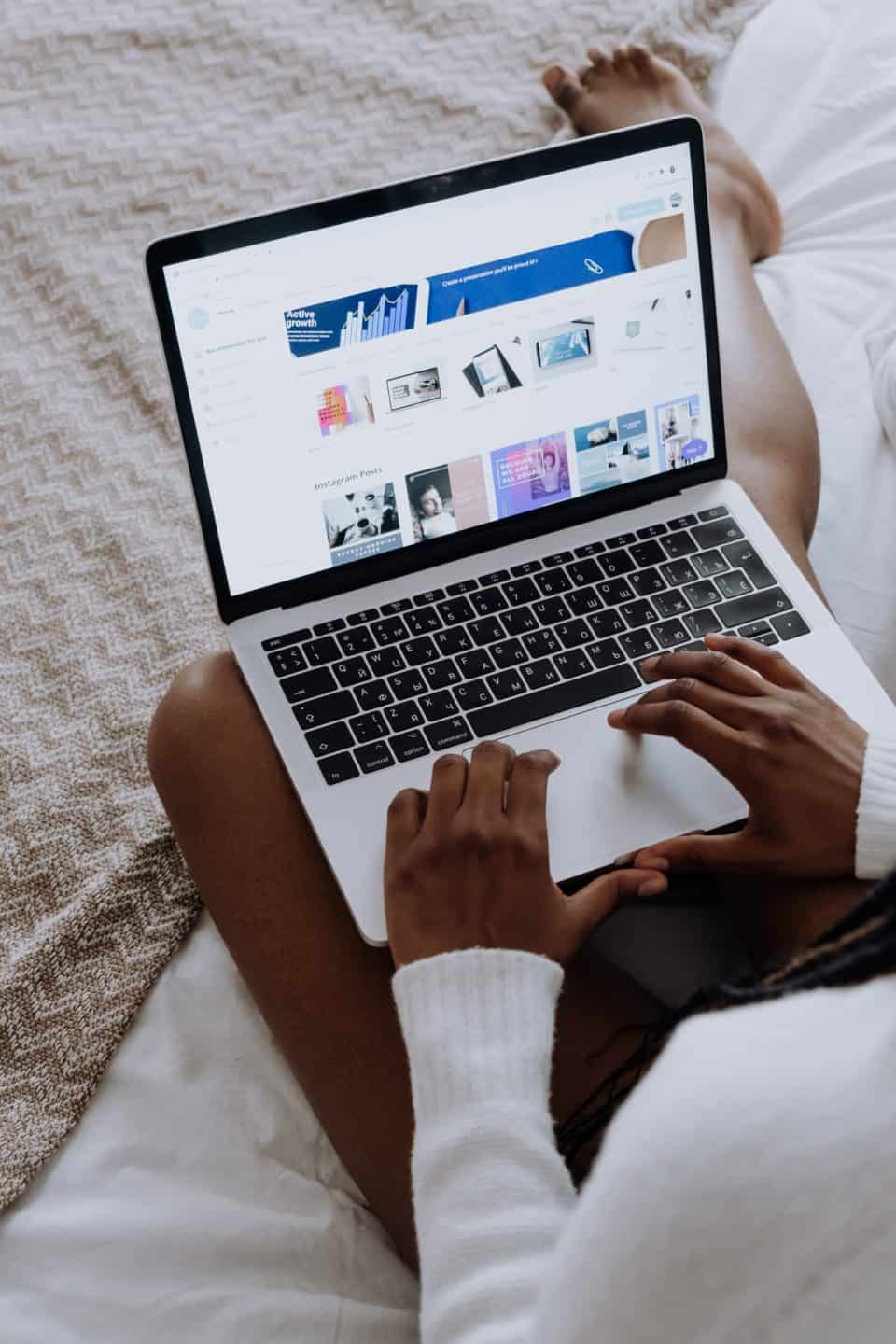Creating stunning photo collages has become a popular way to showcase memories, tell visual stories, or enhance creative projects. Whether you are putting together a family photo album, preparing visuals for social media, or organizing a school project, having a reliable collage maker is essential. Fortunately, in 2025, several high-quality collage makers are available at no cost, both as downloadable desktop apps and online platforms.
In this article, we explore the three best free collage makers for PC and online that offer powerful features, easy-to-use interfaces, and impressive customization options. These tools have earned a strong reputation for reliability and user satisfaction, making them excellent choices for casual users and professionals alike.
1. Canva (Online)
Best for: Web-based design with templates, simplicity, and cloud-based editing
Canva has established itself as one of the most trusted names in online visual design, and its collage-making functionality is no exception. It offers a wide array of professionally designed templates that users can easily drag and drop images into, customize text, colors, and backgrounds, and then export in high-quality formats.
- Key Features:
- Over 250,000 free templates
- Cloud storage and cross-device access
- Easy drag-and-drop interface
- Access to millions of royalty-free photos and illustrations
Canva is ideal for users who want an intuitive platform with modern design elements and the flexibility to use it from anywhere. Its free version is more than enough for creating high-quality photo collages quickly and efficiently.
2. Fotor (PC and Online)
Best for: Users who want desktop capabilities with advanced editing tools
Fotor is a feature-rich photo editing software that comes with an excellent collage function. It is available both as a downloadable application for PC and as an online tool, making it incredibly versatile. Fotor strikes a balance between being user-friendly and offering advanced editing capabilities.
- Key Features:
- Classic, artistic, and freestyle collage modes
- Built-in photo enhancement and editing tools
- Categorized design templates (e.g., for posters, cards)
- Real-time preview and direct social sharing
For those who want control over the details of their image presentation while maintaining ease of use, Fotor stands as a reliable option. Its offline compatibility makes it a preferred choice for users with slower internet connections or those working on sensitive projects.
3. PhotoPad by NCH Software (PC)
Best for: Offline use with lightweight installation and no hidden fees
PhotoPad is a lesser-known gem in the world of photo collage tools. Created by NCH Software, a company known for its lightweight and efficient utilities, PhotoPad provides a traditional desktop-based photo editing experience with solid functionality. Despite its lack of flashy features compared to online platforms, its core strengths lie in reliability and speed.
- Key Features:
- Wide format support (JPG, PNG, GIF, and more)
- Standard and custom collage grid options
- Built-in filters and simple adjustment tools
- No ads or forced upgrades in the free version
PhotoPad is best suited for users who value a straightforward, no-fuss desktop application with dependable collage creation tools. It also functions well on older PCs, thanks to its modest system requirements.
How to Choose the Right Collage Maker
Selecting the right collage maker depends on several factors:
- Platform Compatibility: If you’re always connected, an online tool like Canva may be ideal. For offline work, consider PhotoPad or the PC version of Fotor.
- Feature Set: Do you need basic collage templates, or are you looking for advanced customization and photo editing?
- User Interface: Opt for tools that suit your comfort level. Beginners often prefer drag-and-drop interfaces, while experienced users might seek more granular controls.
Conclusion
Whether you’re creating collages for personal enjoyment, educational projects, or professional presentations, there’s no need to invest in expensive software. In 2025, options like Canva, Fotor, and PhotoPad offer exceptional capabilities at no cost. These tools provide the flexibility, ease of use, and features necessary to bring your visual ideas to life—without sacrificing quality or functionality.
Explore each platform to determine which one best matches your workflow and creative needs. With these top three free collage makers, you’ll be well-equipped to turn collections of photos into compelling visual stories.